Typography Settings — Customizable Density & Type Strategy
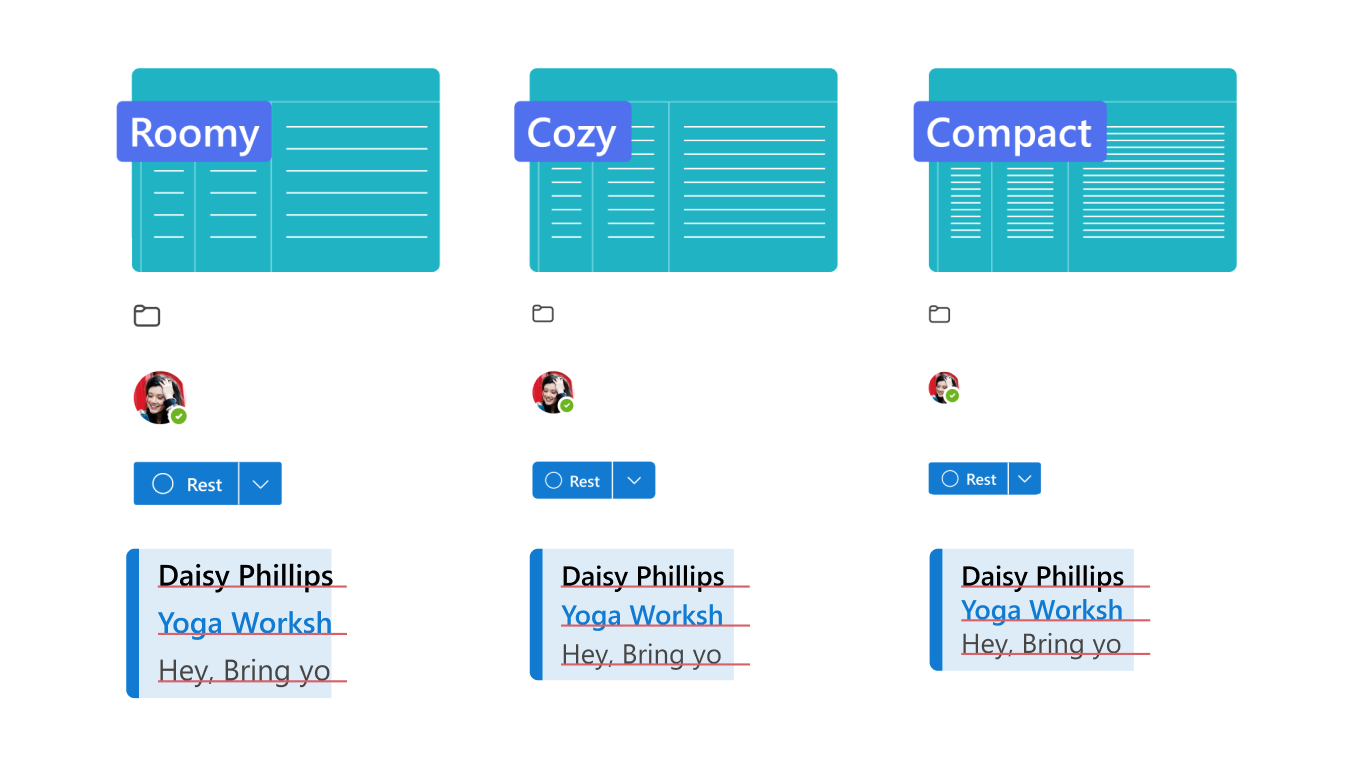
Project: Delivering user-controlled typography settings to modernize Outlook while meeting legacy expectations
Situation
Outlook’s transition to React-based experience created opportunity to address frequent user requests for typography control, particularly from power users and enterprise customers who needed adjustable type size and spacing options. The challenge required balancing M365 web typography standards with the denser display preferences of existing Win32 users.
Business Context: User migration from legacy Win32 client demanded seamless, flexible typography experience that would satisfy both new users and long-time customers without compromising modern design principles or accessibility standards.
Task
As Design Lead, I owned the complete definition and integration of typography and type density settings for the new React-based Outlook experience. My mandate included creating user-controlled content display options while maintaining cross-platform consistency and design system alignment.
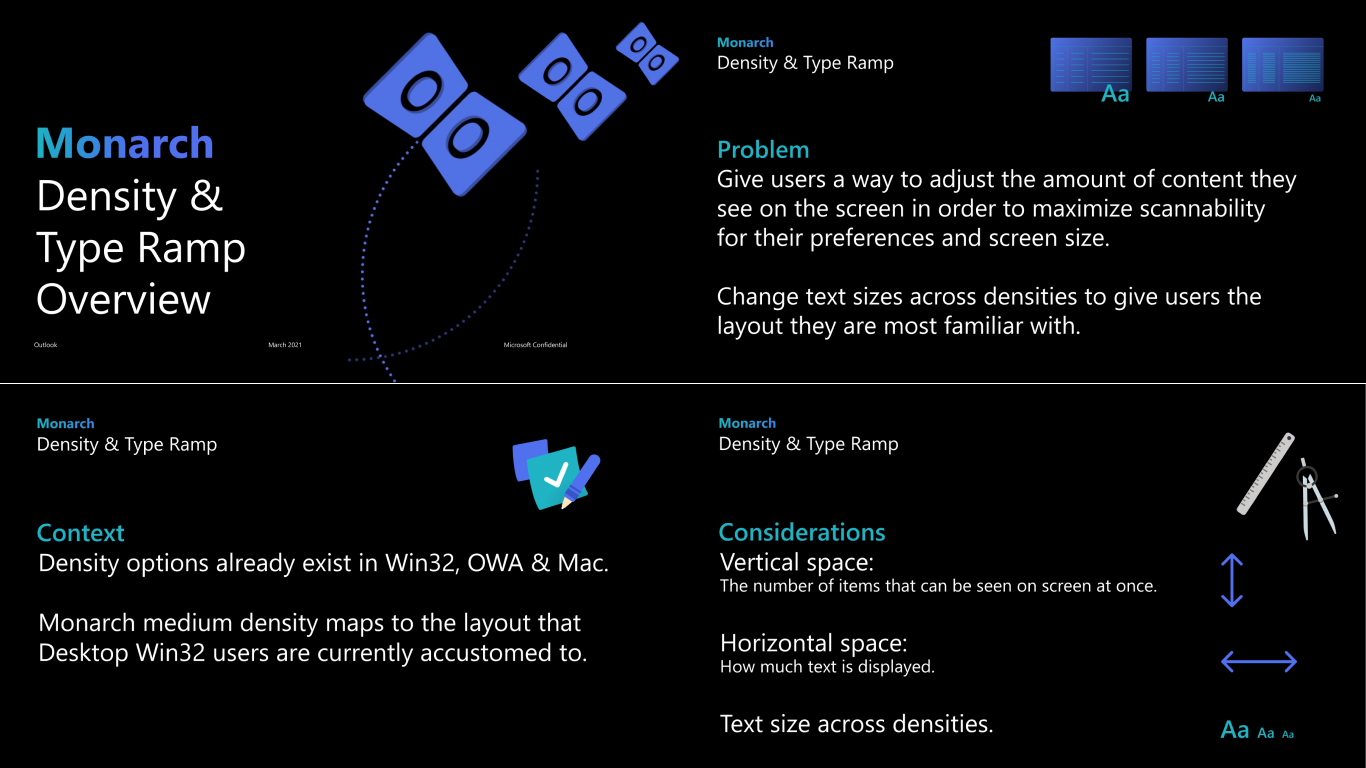
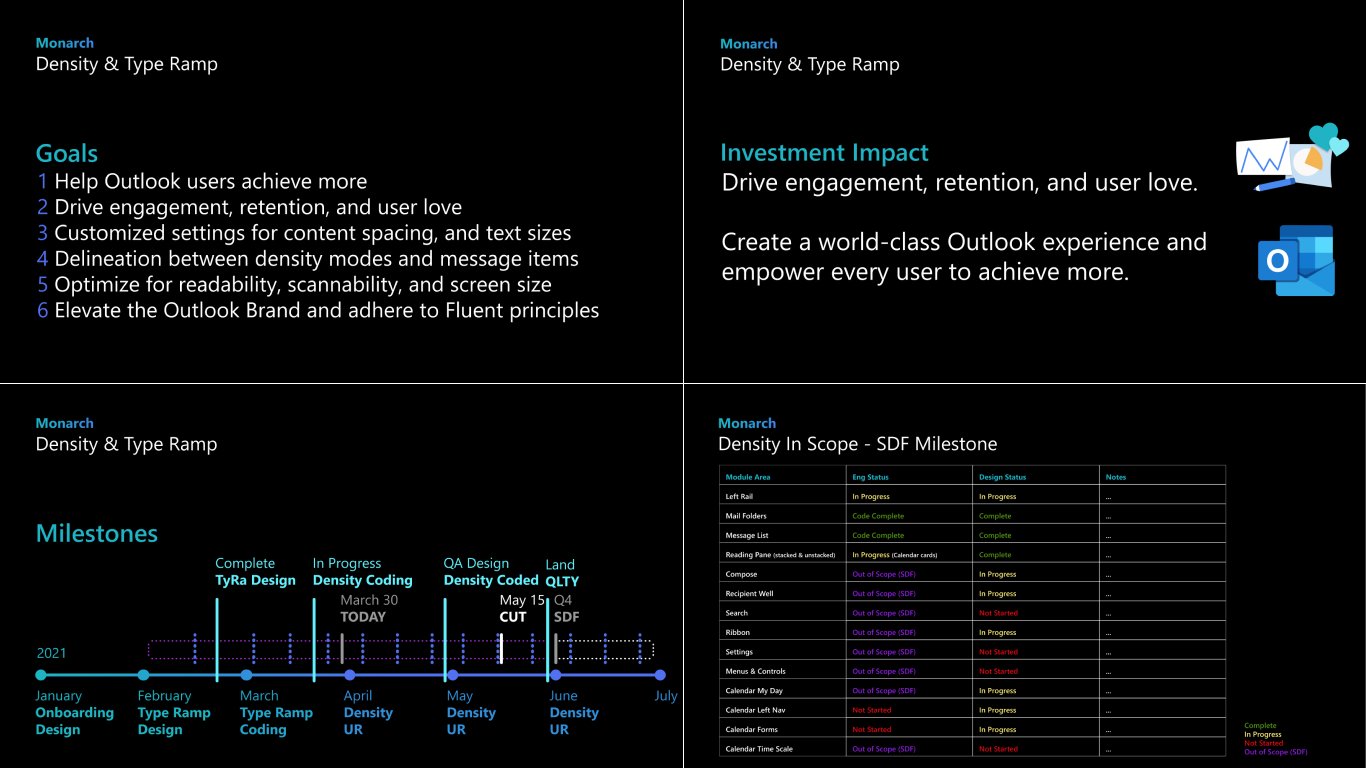
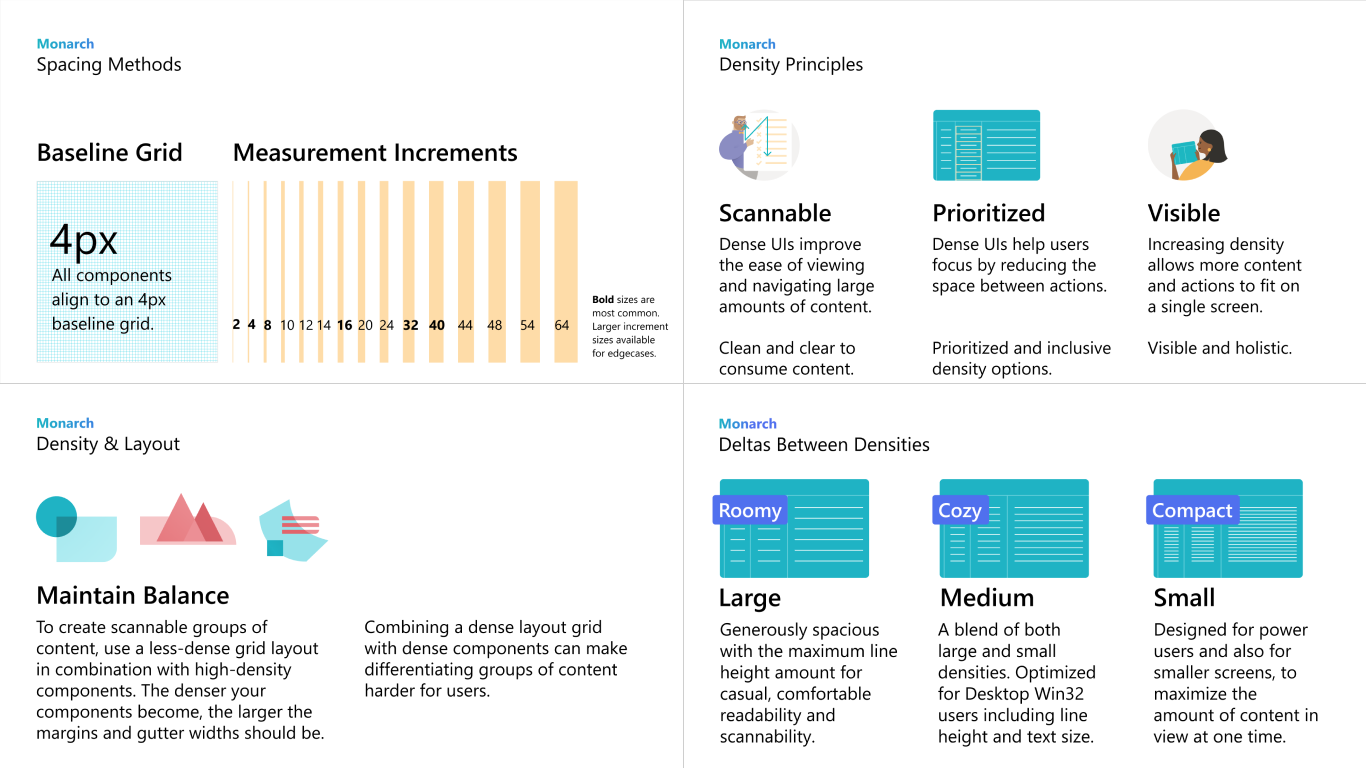
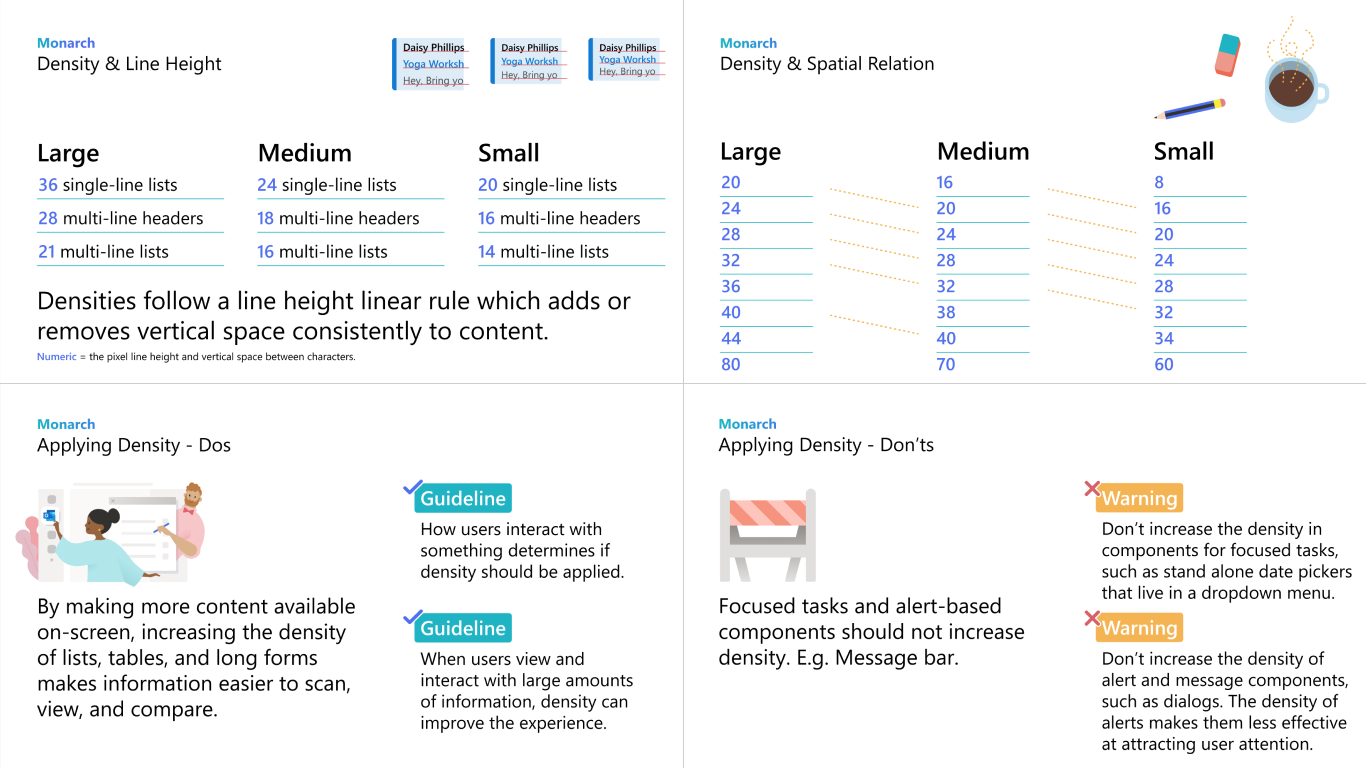
Action
Strategic Typography Development: Created scalable typography system that adhered to M365 standards while adapting for Outlook’s unique interface requirements. Prioritized accessibility and readability across all density modes, ensuring inclusive user experiences.
User-Centered Framework Design: Collaborated extensively with research and design partners to define and validate content density tiers (spacious, cozy, compact). Established clear guidelines for line spacing, font size, and padding based on user testing and feedback.
Legacy User Experience: Carefully mapped density modes to Win32 user expectations, enabling smooth transition for long-time users without visual disruption. Applied customer obsession by preserving familiar interaction patterns while introducing modern capabilities.
Technical Excellence: Delivered comprehensive design tokens and system logic that enabled adaptive typography at enterprise scale. Ensured responsive behavior and visual alignment across all product modules through close engineering partnership.
Cross-Platform Leadership: Maintained unified typography experience across desktop, web, and mobile endpoints, directly supporting One Outlook vision. Conducted multiple design reviews and interactive prototyping sessions to handle edge cases and refine behavior.
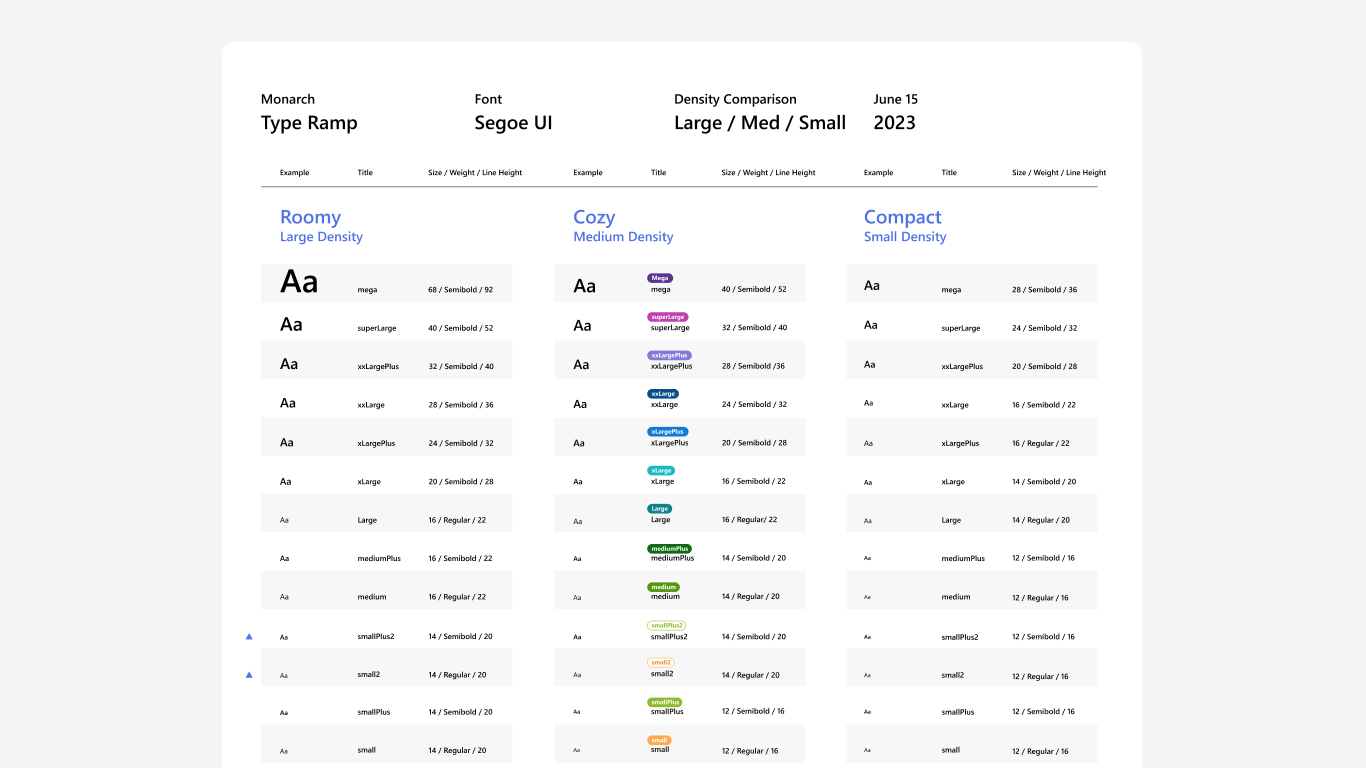
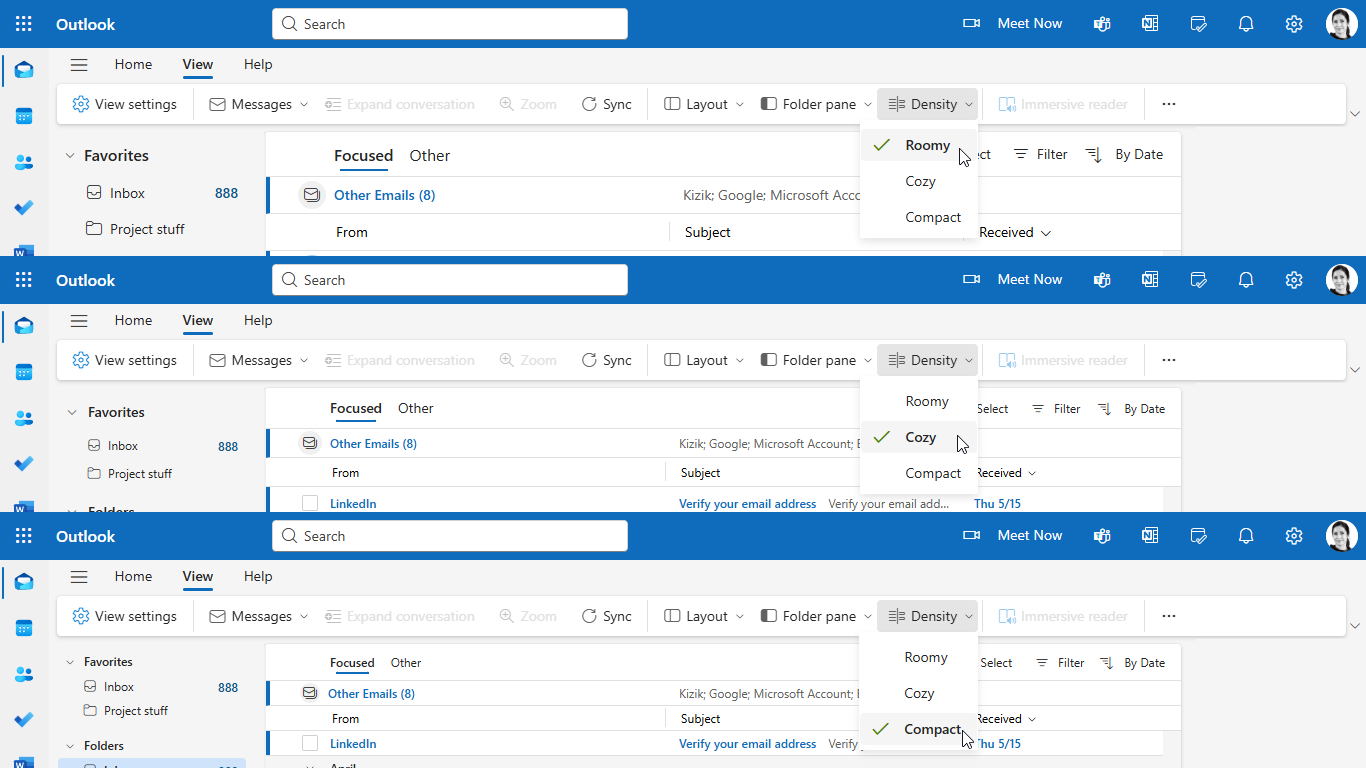
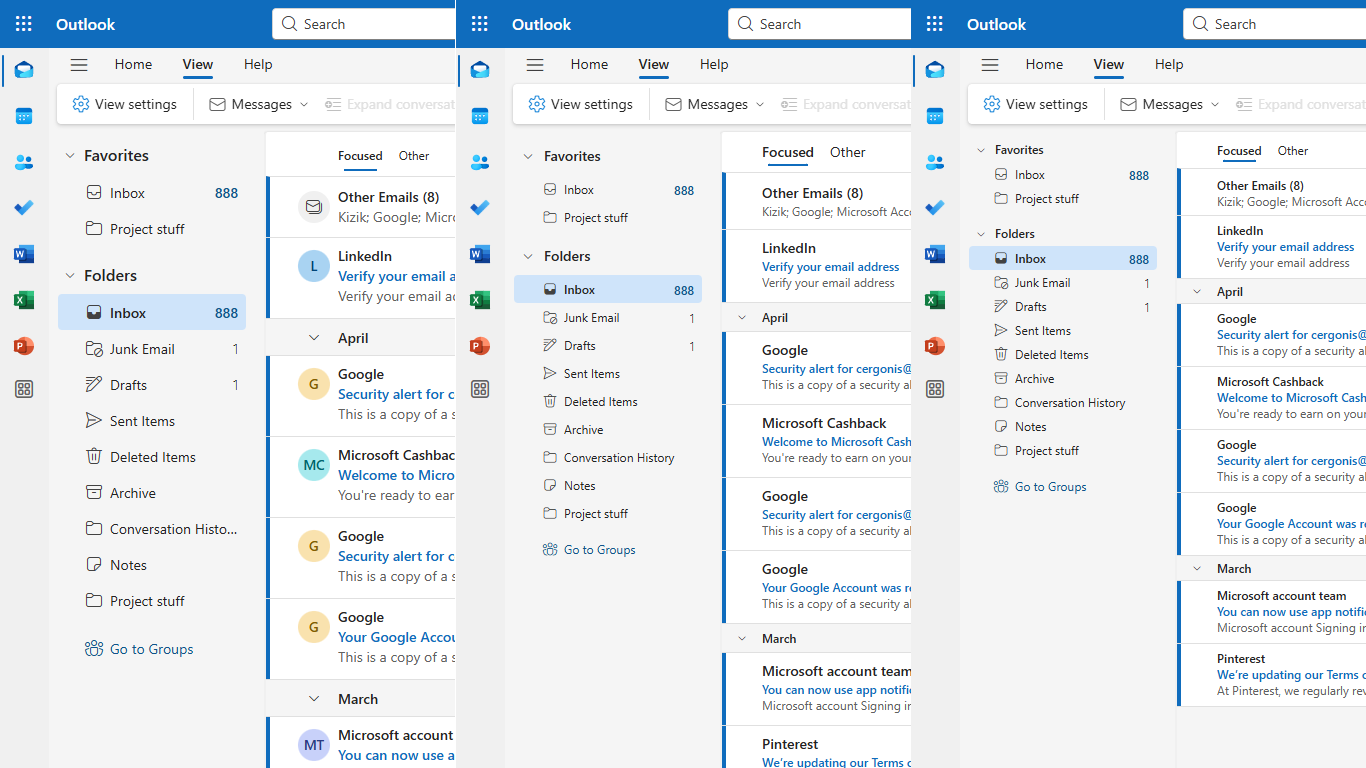
Results
User Experience Success: Delivered scalable typography system that successfully bridged modern design principles with legacy user expectations, creating seamless transition experience for diverse user segments.
Customer Satisfaction: Achieved measurably improved feedback from migrated Win32 users, demonstrating successful transition support and user retention during platform migration.
Design System Excellence: Maintained strong alignment with M365 typography guidance while thoughtfully accommodating Outlook-specific interface needs and user behaviors.
Engineering Efficiency: Significantly increased development team efficiency through comprehensive documentation and well-structured design tokens, reducing implementation time and improving consistency.
Strategic Business Impact: Directly supported key business objectives around accessibility compliance, user personalization, and customer retention during critical platform transition period.
Innovation Balance: Successfully balanced design innovation with user familiarity, enabling smooth migration to modern React-based experience while preserving user productivity and satisfaction.