Product Design — Navigation, Reading Pane & Calendar Experience
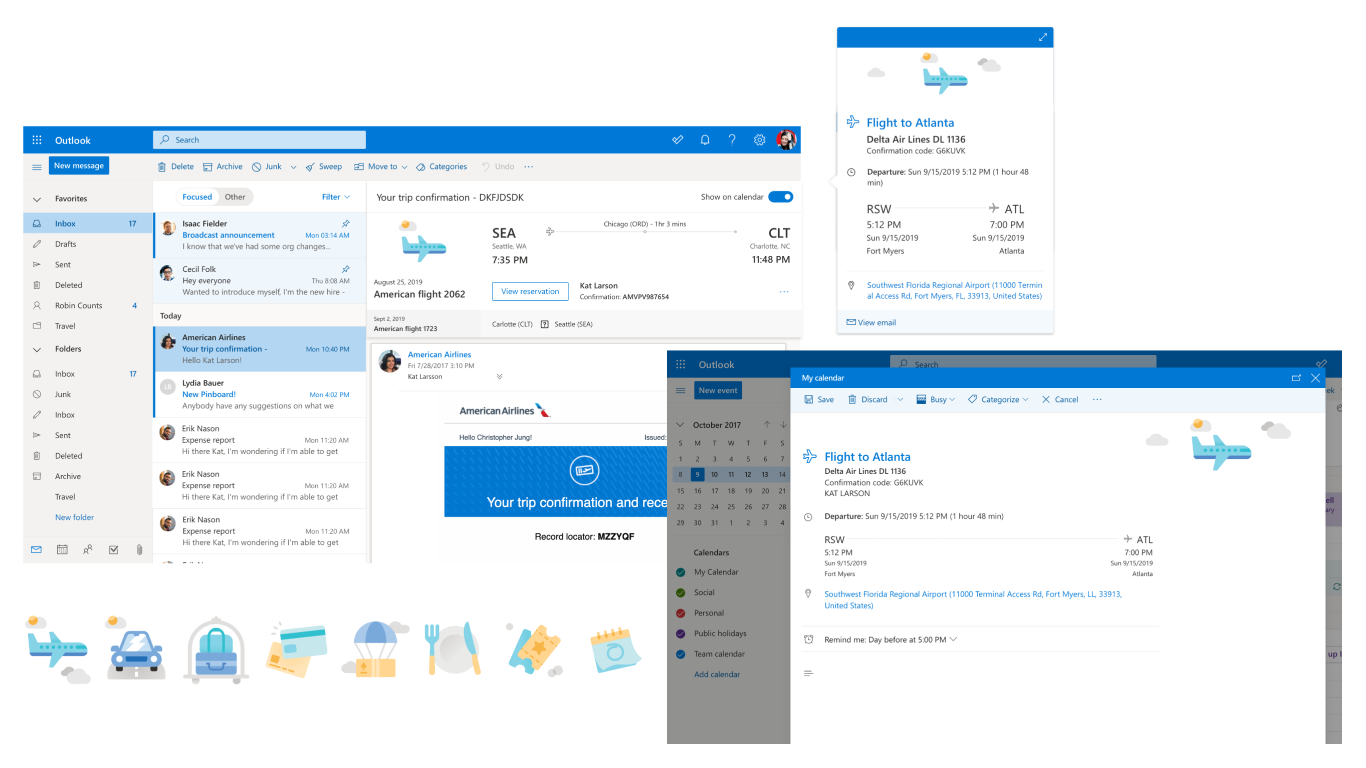
Project: Comprehensive UX/UI redesign of core Outlook surfaces including Mail navigation, Calendar interactions, and contextual reading pane experiences. Led cross-functional design initiatives that modernized interface patterns while maintaining user familiarity and accessibility standards.
Situation
Outlook’s core interface had grown dense and inconsistent, creating user friction across Mail navigation and Calendar experiences. The reading pane needed modernization to seamlessly integrate contextual intelligence like travel bookings and reservations, while Calendar interactions required improved feedback and density handling for diverse user scenarios.
Business Context: Navigation clarity and contextual intelligence represented critical opportunities to improve user productivity and engagement while maintaining familiar workflows for both power users and casual scenarios across Microsoft’s broad ecosystem.
Task
As Lead Product Designer, I owned complete UX/UI redesign across Mail navigation, Calendar experiences, and contextual reading pane integrations. My responsibilities included Mail folder organization, Calendar left navigation systems, and smart content surfaces while directing interaction patterns and leading cross-functional collaboration.
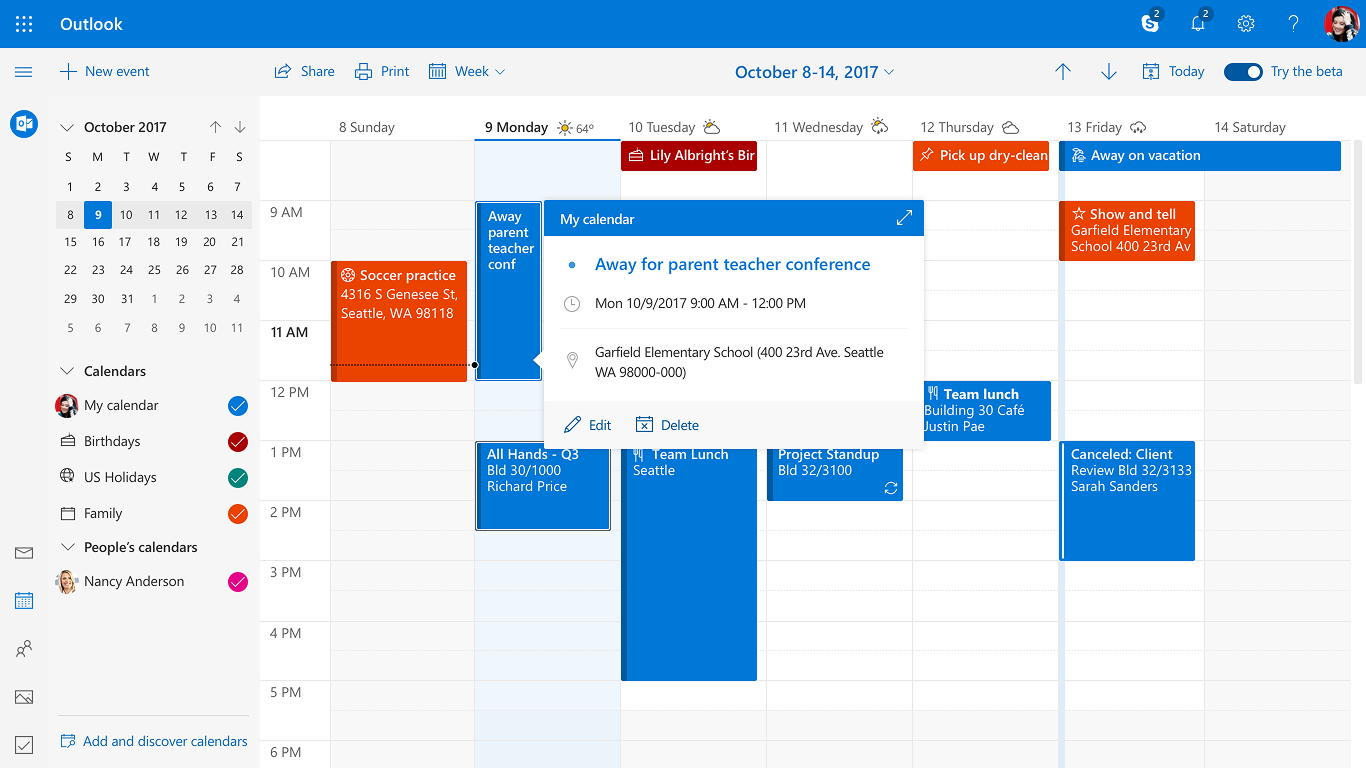
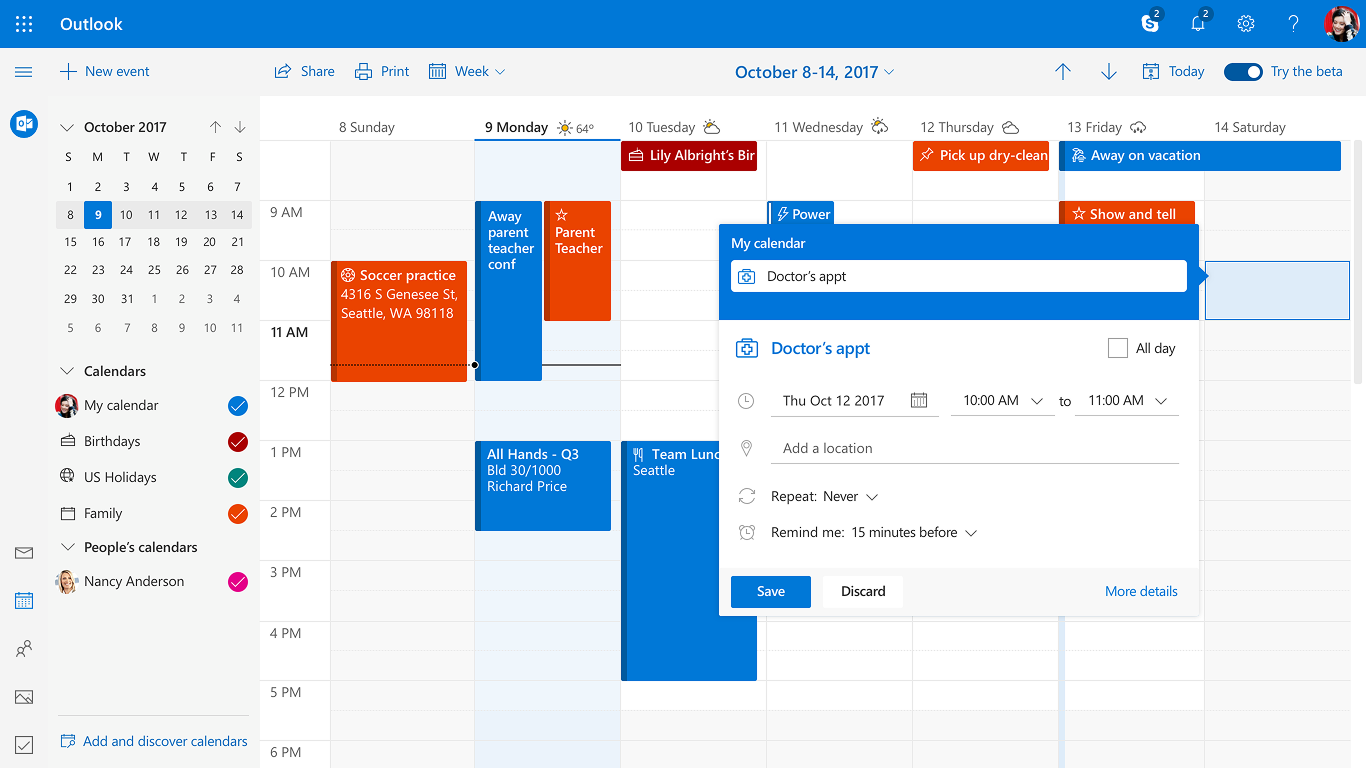
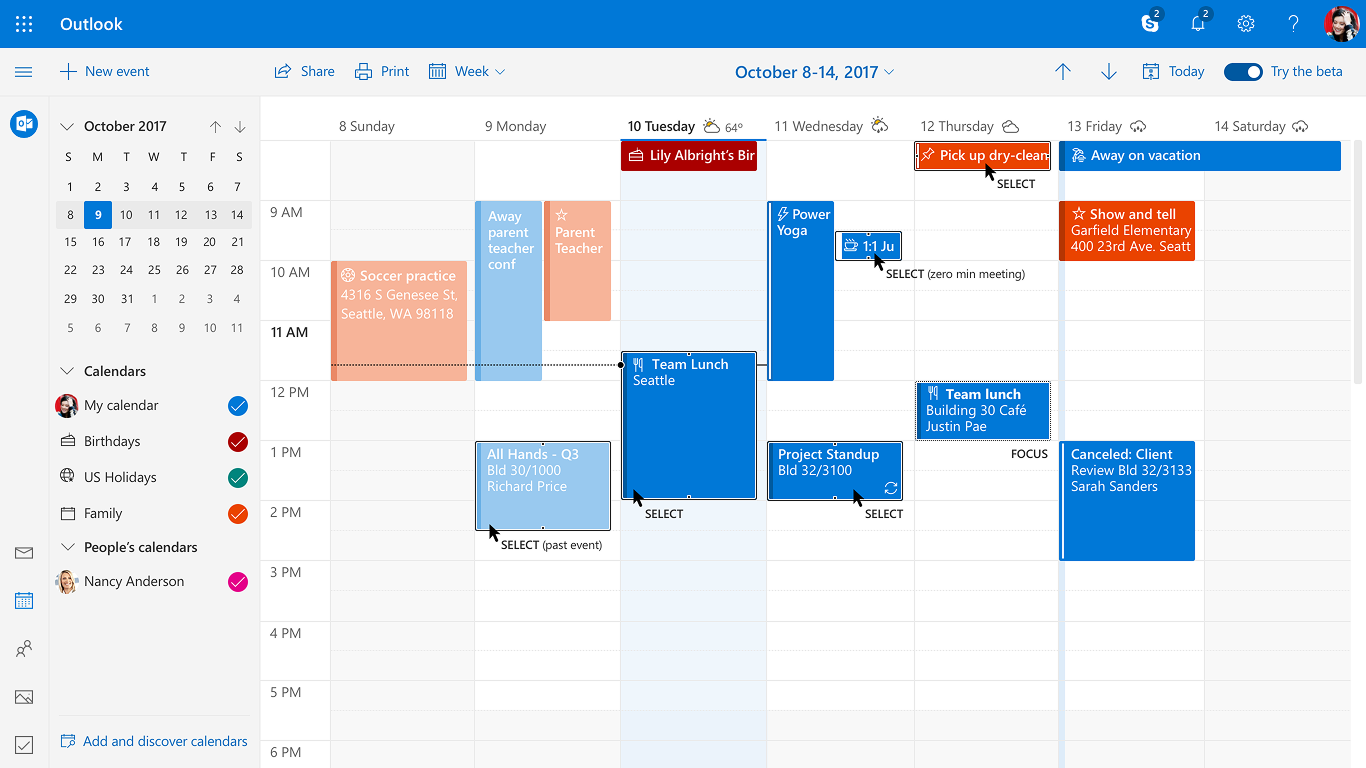
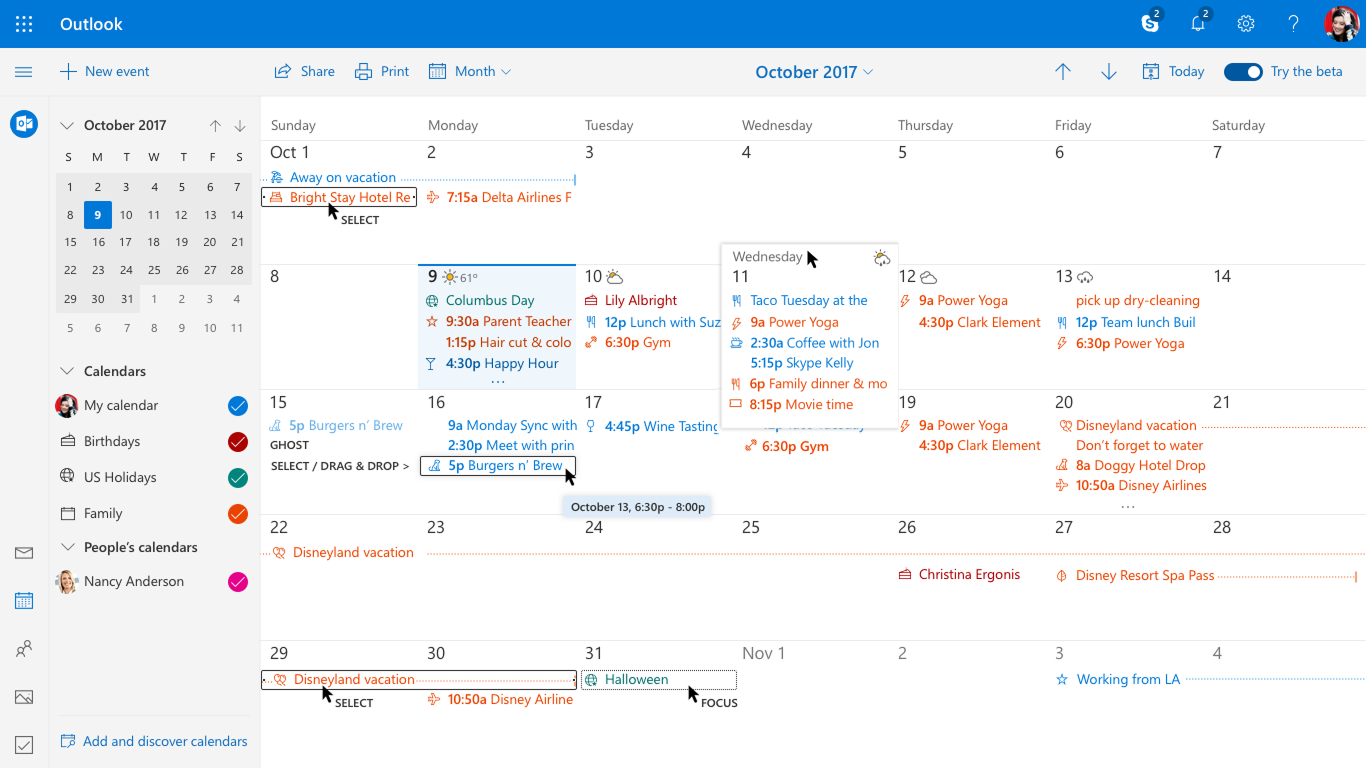
Action
Comprehensive UX Research: Conducted thorough UX audit synthesizing user feedback, support insights, and behavioral data to identify key friction points across navigation and interaction patterns. Applied customer obsession by prioritizing user productivity and workflow efficiency.
Navigation Innovation: Reimagined Mail folder hierarchy and Calendar left navigation with focus on clarity, speed, and feature discoverability. Applied invention and simplification principles to reduce cognitive load while maintaining power user functionality and efficiency.
Contextual Integration Excellence: Designed native UI patterns for travel bookings, hotel reservations, and smart content integration directly within reading pane. Created illustration systems that enhanced inbox content without overwhelming core email workflows.
Calendar Experience Leadership: Redesigned Month/Week view interactions and simplified event creation forms with intelligent defaults. Improved density handling for various calendar scenarios while preserving user familiarity and accessibility standards.
Cross-Functional Collaboration: Led iterative validation through rapid prototyping, user testing, and design reviews. Maintained close engineering partnership to ensure Fluent design alignment and comprehensive accessibility compliance.
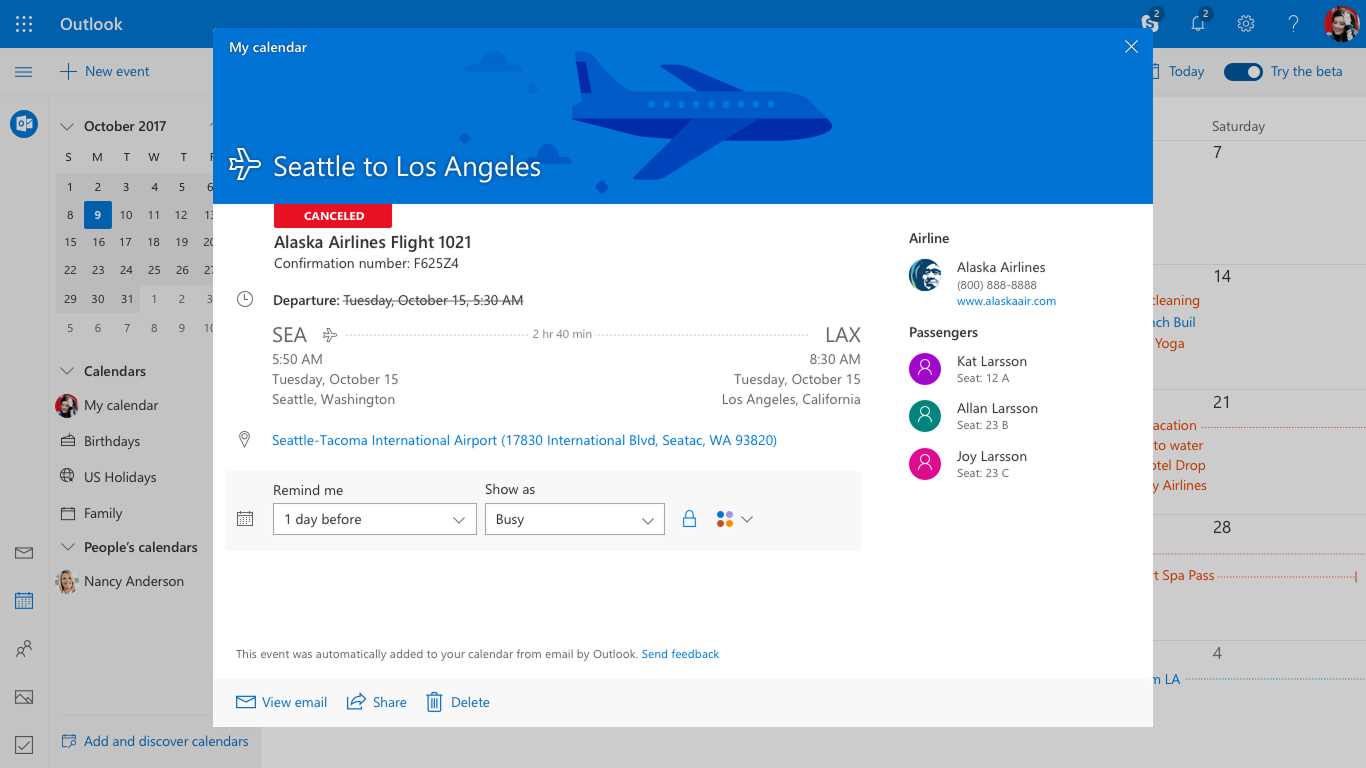

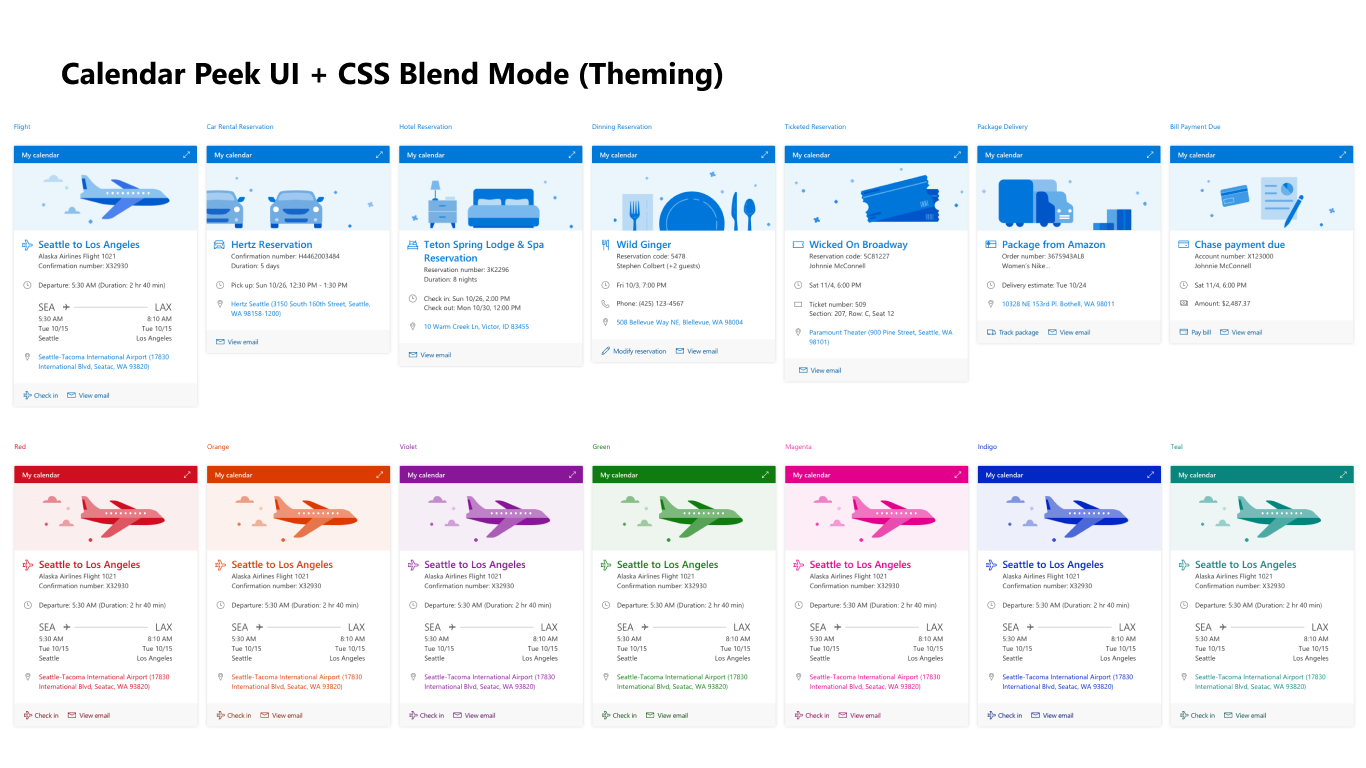
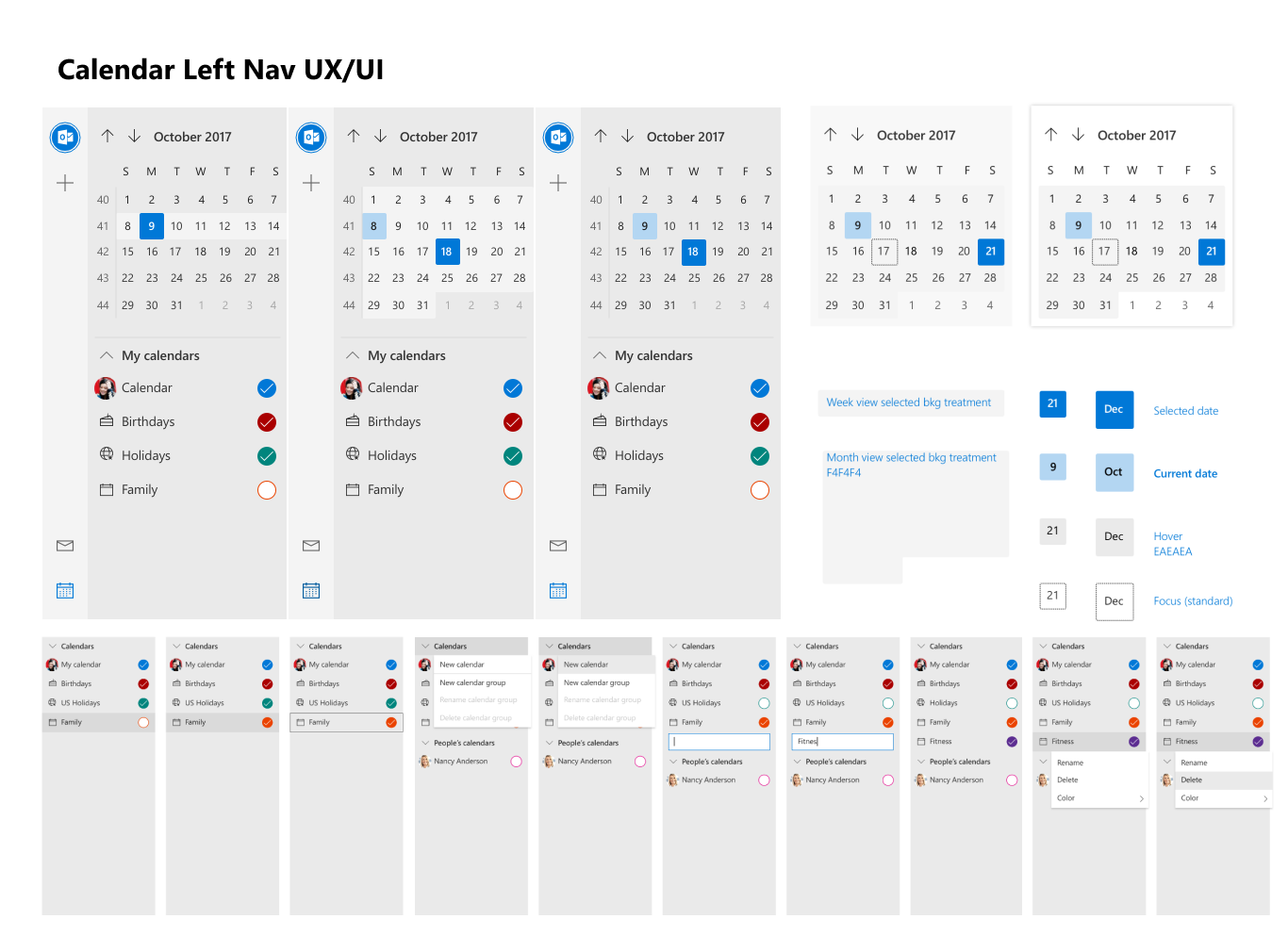
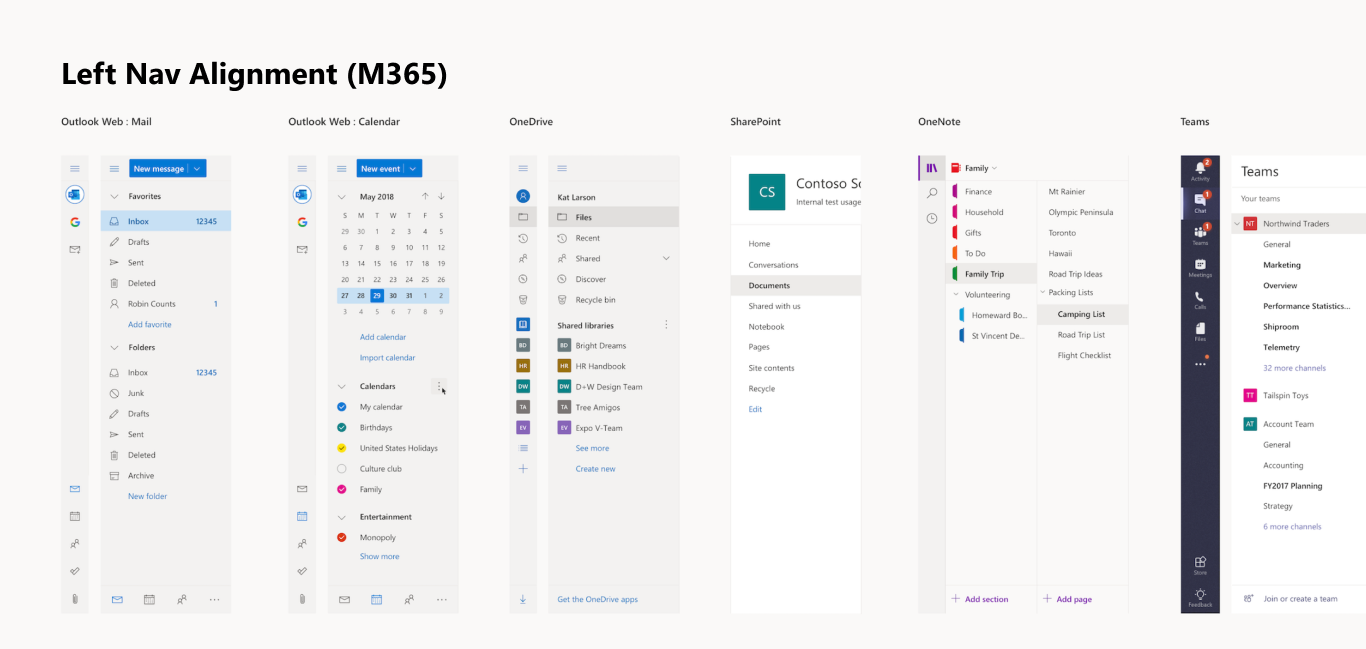
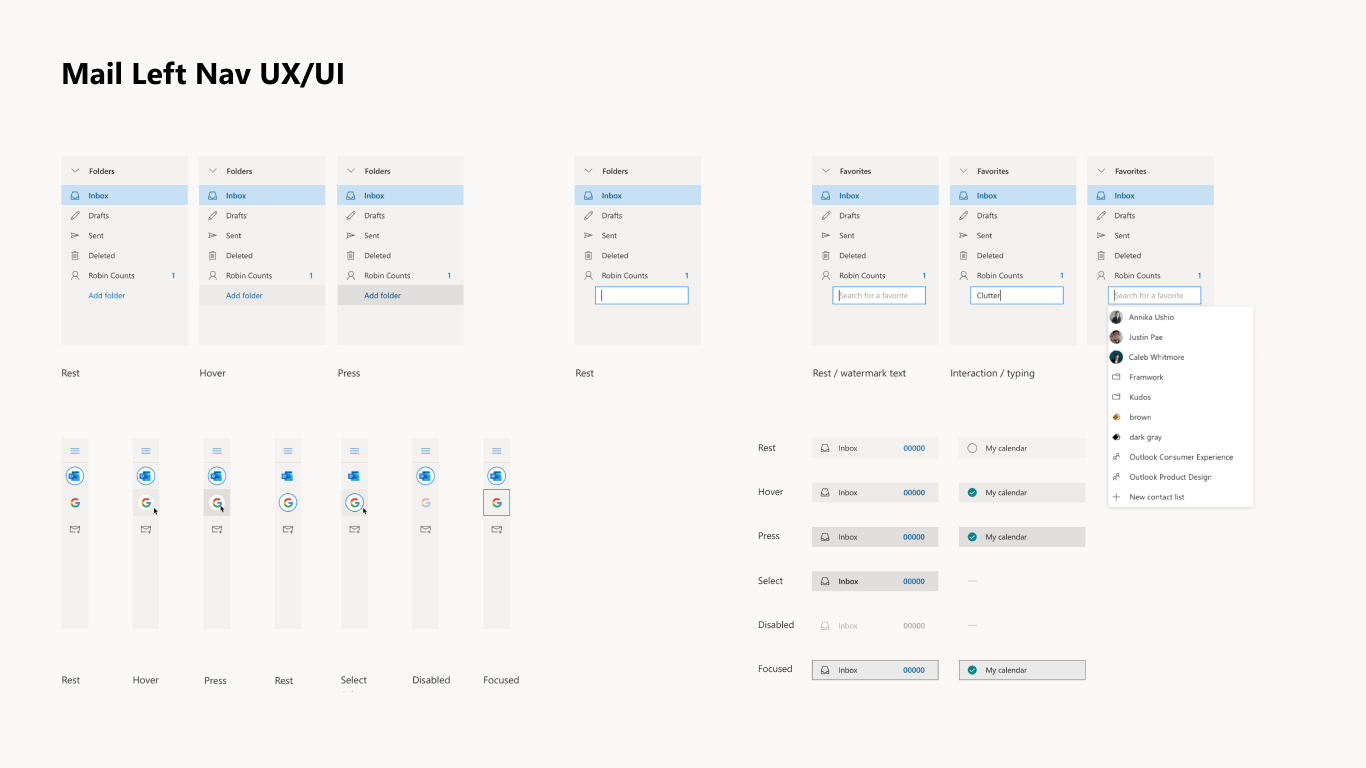
Results
User Experience Excellence: Achieved measurable improvements in Calendar navigation and event visibility, significantly increasing user engagement metrics and task completion rates across common workflows and user scenarios.
Productivity Gains: Successfully streamlined date selection, meeting creation, and folder navigation processes, resulting in reduced average task completion times and fewer user errors across diverse interface interactions.
Intelligence Integration: Delivered intuitive reading pane integrations that seamlessly surface actionable travel and reservation content, measurably improving user productivity and satisfaction with contextual information.
Design System Contribution: Created scalable, accessible interface components that were integrated into Microsoft’s Fluent design system, enabling consistent user experiences across multiple products and platforms.
Global Impact: Enhanced unified Outlook experience now successfully serves hundreds of millions of users worldwide, effectively supporting diverse workflows while maintaining comprehensive accessibility standards and user satisfaction.